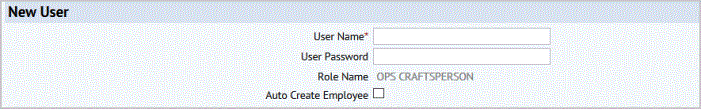Open topic with navigation
Quick-Start / Building Operations Console
Defining Craftspersons as Users and Employees
When you delete the BOSMED sample data, all craftspersons that were included with Quick-Start, except for AISTART and AFMSTART, are deleted. To track your actual craftspersons, you will need to add them into the application. You can add craftspersons directly from the Report Problem form, but working from that form, you cannot create the craftsperson as a user or an employee. See Add and Schedule Craftspersons for the steps to add a craftsperson directly from the Report Problem form.
You need to create craftspersons as users if you want to use a more distributed workflow in which craftspersons log in to ARCHIBUS to see their assigned work, and update the work request with their actual hours when they have completed the work. Craftspersons could do this using either mobile devices, or by logging on to a computer, laptop, or tablet.
To enable e craftspersons to log into the application, you must first add the craftspersons as a user. By adding the craftsperson as an employee they are in the list of requestors shown on the Report Problem form.
Before you begin
Before adding your craftspersons, you will need to add the OPS CRAFTSPERSON role, and add this role to the OPS-MOB security group.
- Log in to the Quick-Start database as an administrator.
- On the Process Navigator, select System Administration / ARCHIBUS Administrator - Users and Security / Add or Edit User Roles.
The Add or Edit User Roles form appears. You can see that the OPS Craftsperson role is not listed.
- Click Add New.
- In the Edit User Role pane, enter OPS CRAFTSPERSON in the Role Name field.
- In the Role Title field enter a title that helps further identify the role.
- Click Save.
- On the Process Navigator, select the Assign Security Groups to Roles task.
- From the Roles list, select OPS CRAFTSPERSON.
- In the Security Groups pane, click Add New.
- In the Security Groups pane on the right, select the OPS-MOB security group for the Group Name field.
- Click Save.
You are now ready to add your craftspersons and assign them to the OPS CRAFTSPERSON role.
Procedure - Adding a craftsperson as a user and an employee
To add a craftsperson as a user and an employee:
- From the Building Operations Console, under Building Operations Background, select Define Craftspersons.
The Define Craftsperson form appears.
- Do one of the following:
- To add a new craftsperson, click Add New at the top of the Craftsperson list.
- To edit an existing Craftsperson, click the craftsperson in the list.
- In the Craftsperson pane, enter the following:
Craftsperson Code. This is typically the craftsperson's first and last name.
Primary Trade. Click the Select Values button for the Primary Trade field to access the list of trades, and select one from the list.
Hourly Rate for the craftsperson. This is used to calculate the cost of work.
Standard Hrs. Avail. / Day: Enter the number of hours the worker is available each day. This is used to calculate the available hours in the Craftsperson Availability report and on the Planning Board.
Email: Enter the email address for the worker. This is used if you want to create the craftsperson as user who is able to receive notifications.
- To create the craftsperson as a user:
- Select the Auto Create User check box.
The New User section of the screen appears
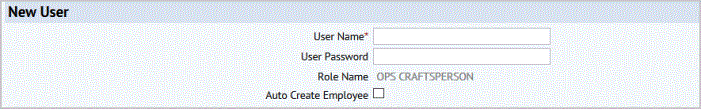
- Enter the User Name, and User Password that the craftsperson will use to log on.
The Role Name defaults to OPS CRAFTSPERSON.
- To create the craftsperson as an employee, select the Auto Create Employee check box. By making the craftsperson an employee, they are shown in the lists of Requestors on the Report Problem form.
- Click Save.