Open topic with navigation
metrics
Measurements of key aspects of your building and its operations. Organizations use metrics to monitor management processes over time, and as part of change management programs in which they measure their organization to specific key-performance indicators that measure progress towards strategic organizational goals.
Metrics are defined by an ARCHIBUS administrator and added to the navigation pages so that users, based on their role, can see key data of importance to their job. For example, the Quick-Start home page offers the following metrics:
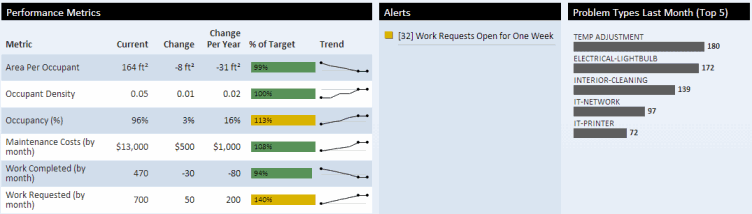
Several types of metrics can be added to a navigation page. These metrics can be grouped together in charts and score cards,
- trending metrics - track data over time, such as metrics that measure the effect of your energy consumption over time
- ratio metrics -- compare one metric, such as Energy Consumption, divided by another metric, such as Gross Area. Ratio metrics are also useful for drilling down into data by building, business unit, and so forth. You can compare different organizations against each other or against a target value because the ratio metric is independent of the differences in their size.
- alerts -- actions that need immediate attention or that have reached a high threshold, indicating that there is something wrong with the organizational process that manages that type of action.
- values -- values that you want to measure and do not represent trends or immediate actions, but which you want to know in order to get a sense of the scope of your entire organization. For example, the number of buildings, the number of LEEDS-certified buildings, or Number of Days Lost to Occupational Incidents.