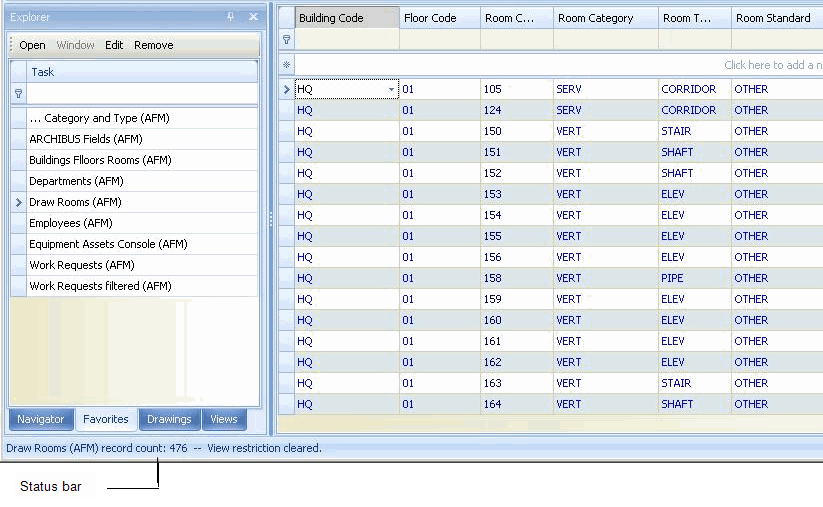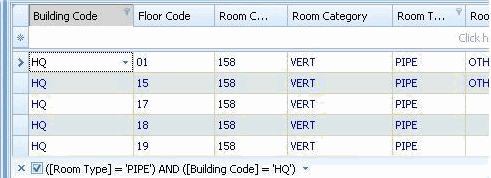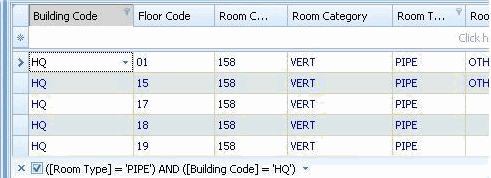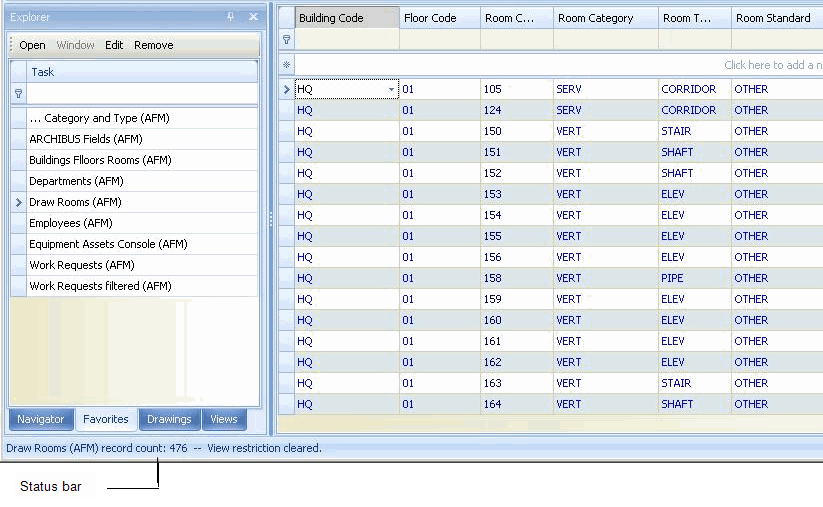Open topic with navigation
ARCHIBUS Smart Client
Clearing View and Filter Restrictions
The Smart Client uses two kinds of restrictions:
- View restrictions: These restrictions are restrictions on the dataSource that are contained in the AXVW file. For example, when you set a restriction and save the view to your Favorites, the restriction is set as a permanent restriction saved in the view file. This restrictions is permanent in the sense that the restriction is used to constrain the records shown whenever you reload the Favorite.
- Filter restrictions: These are user-generated restrictions: You set these restrictions at runtime while viewing the task, using the Filter Editor dialog (accessed by the Filter command) or the Auto Filter Row (Filter/by Row command). The user-defined filter is shown at the bottom of the grid in the filter status bar as shown in the following image:
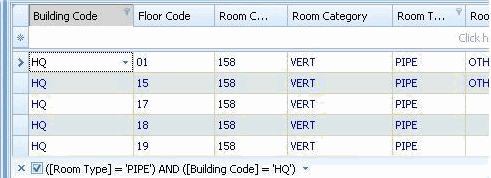
How to Clear View and Filter Restrictions
The Filter/Clear command enables you to clear view restrictions and filter restrictions in the following ways:
- When both a view and filter restriction are set: You clear the filter restriction (user-defined restriction) with the first click of the Filter/Clear command, and the view restriction with the second click. After the first click, a message informs you that the filter, but not the view, restriction has been cleared. After the second click, you get the confirmation message: View restriction cleared.
- When only a view restriction is set: If there is no filter restriction set, as can be seen by the empty filter panel at the bottom of the grid, then the first click clears the view restriction. The status bar at the bottom of the screen says "View restriction cleared" after the first click to inform you that the view restriction was cleared.
- When only a filter restriction is set: If there is no view restriction set, then the first click clears the filter restriction.
After each of these actions, the status bar text shows the record count from the resulting refresh, and whether it was the view restriction (the permanent restriction) or the filter restriction that was cleared.
The following image shows the status bar with the record count and the confirmation that you have cleared the view restriction: