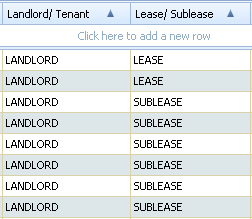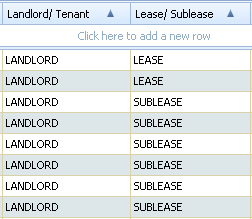
After loading a view, you can sort the data shown on the screen. You can sort by two columns. For example, you can sort the Define Leases view by Landlord/Tenant and Lease/Sublease to examine the leases or subleases for which you are the landlord.
You can sort by column header in either of these ways:
A triangle indicates that the screen is sorted by that column. If the column is sorted in ascending order, the triangle points up; if sorted in descending order, the triangle points down.
Toggle the sort between descending and ascending in one of the following ways:
The following image shows the Define Leases view sorted by both Landlord/Tenant and Lease Sublease: