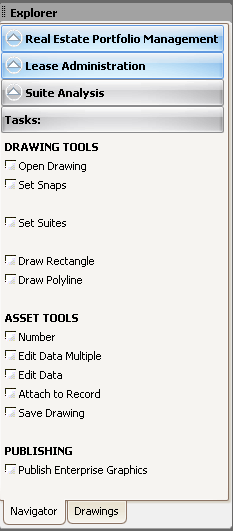
Similar to the Smart Client and Web Central environments, the CAD environment provides a Process Navigator. The Process Navigator appears in the Explorer panel, on the left side of the application window.
The CAD Process Navigator lists only the ARCHIBUS domains and applications that have a CAD component. You drill down through ARCHIBUS domains and applications, just as you do when using the Process Navigator in Smart Client or Web Central.
Within an application, you will locate a process that outlines the steps for developing the appropriate asset symbol and publishing the completed drawing as an enterprise graphic.
Unlike the Process Navigators in Smart Client and Web Central whose tasks load ARCHIBUS views, the entries on the CAD Process Navigator are a series of CAD commands that you will find useful for developing the asset symbol at hand.
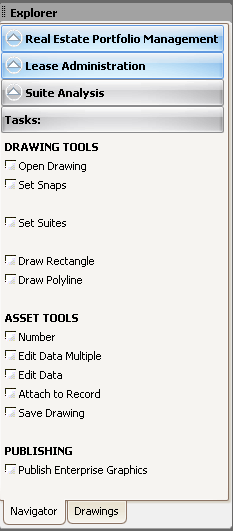
For example, the above-pictured CAD Navigator outlines the steps for developing suite asset symbols: from opening the drawing, to drawing the polylines, to assigning intelligence, to publishing the finished drawing as an enterprise graphic, the Process Navigator lists the AutoCAD and ARCHIBUS commands that you need to develop suite asset symbols.
The Process Navigator lists AutoCAD and ARCHIBUS commands for your convenience. If you prefer, you can launch them from the Ribbon or the AutoCAD command prompt.
CAD Process Navigators include a command for setting the drawing to display and make current layers appropriate for the data you are developing. For example, the Suite Analysis CAD Process Navigator includes the Set Suites task. This task sets SU as the current layer and displays other layers, such as Gross, that you may want to have displayed when developing your suite information.
Note: The CAD Process Navigator focuses on the CAD tasks of an application. It lists only those applications that include CAD tasks, and within those applications lists only the CAD-related tasks, such as developing data, publishing data, and querying drawings. For the complete procedure for an application, see the Process Navigator in ARCHIBUS Web Central.
See Also
Exploring the ARCHIBUS Smart Client Extension for AutoCAD and the DWG Editor for a description of the Ribbon commands on these CAD tools.