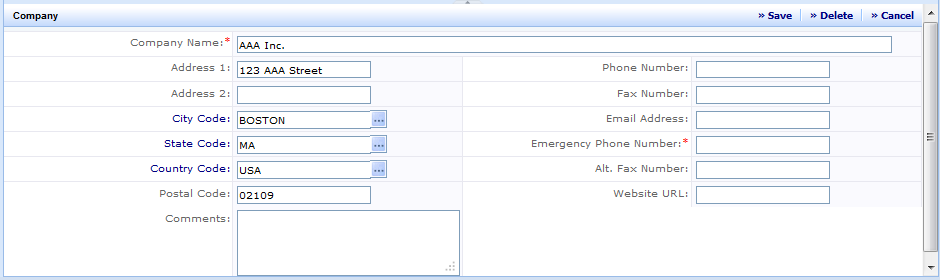
Use the Define Companies task to add, edit, and delete company definitions for the chemical manufacturers, chemical suppliers, and MSDS preparers with which your site does business. When completing an MSDS, the manufacturer of the chemical is a required field; therefore, prior to entering MSDS data, be sure that the manufacturers are entered here.
When you enter companies, you can then run the Business Process Owner / Companies List report.
Note: Company information is used by many ARCHIBUS domains, and is not categorized in any way to identify the domain that uses or creates the company record. Consequently, you may find company data already present from other ARCHIBUS applications. If you wish to segregate companies related to MSDSs, you might add a prefix to the company name such as "MSDS_ACME_CO".
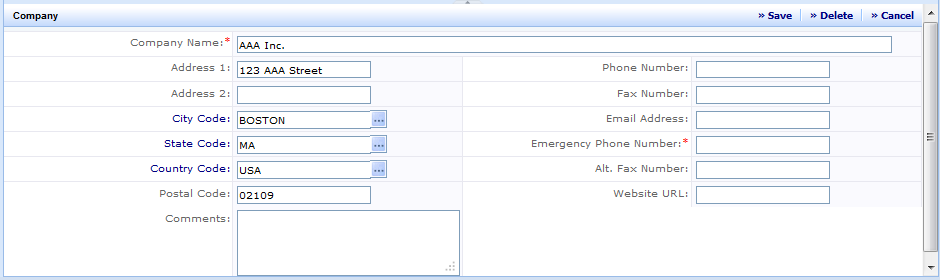
When the view is first presented, it lists all companies in the system. A Smart Search console in the grid enables you to filter or sort data on any of the displayed columns. For example, you might want to filter on companies where the Emergency Phone field is not null (use the % wild card) because manufacturers associated with MSDSs must have an emergency phone number stored in the record. See Restricting Data Using Smart Search.
You access the Company pane by either clicking Add New (for adding information for a new company), or by selecting a company (for editing information).
|
Field |
Purpose |
|
Company Name |
(Required Field) The name of the company. This value must be unique. |
|
Address 1 |
Company Address -- first line |
|
Address 2 |
Company Address -- second line |
|
City Code |
City code from the Cities table. Value can be manually entered or selected from the select values dialog by clicking on [...] |
|
State Code |
State code from the States table. Value can be manually entered or selected from the select values dialog by clicking on [...] |
|
Country Code |
Country code from the Countries table. Value can be manually entered or selected from the select values dialog by clicking on [...] |
| Postal Code | Enter the postal code or Zip code |
| Comments | Free-form text field for comments. |
| Phone Number | Normal business phone number for the company. If this is a foreign company, you should include the country code. |
| Fax Number | Phone number where Fax transmissions can be sent. If this is a foreign company, you should include the country code. |
| Email Address | Company email address. If this record is to be used only for MSDS, this could be the email address where you request MSDS information. |
| Emergency Phone Number | (Required Field) Phone number to contact in case of an emergency. This information is present on all MSDSs. If this is a foreign company, you should include the country code. |
| Alt. Fax Number | An alternate phone number where Fax transmissions can be sent. If this is a foreign company, you should include the country code. |
| Website URL | Enter the URL for the company's web site. |
To add a new company:
The Company pane appears.
To edit data for an existing company:
The Company pane shows data for the company.
To delete data for an existing company: