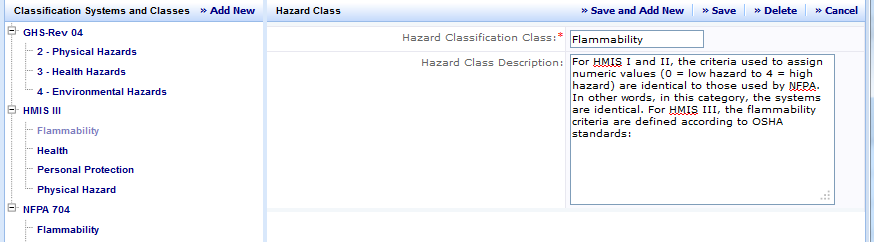
For the various hazard classification systems that you will use at your site (such as HMIS or GHS), use this task to define hazard classes -- the second level of the hazard classification system. For example, use this task to define the Physical Hazard, Health Hazard, and Environment Hazard classes of the GSH classification system.
Before defining hazard classes, you must first define the hazard classification system using the Define Hazard Classification System task.
When you define hazard classes, you can then run the Business Process Owner Reports / Hazard Classification Classes List report.
As a courtesy, the tables composing the hazard classification system are already completed with a number of standard international classification systems.
Sign into Web Central and navigate to the Define Hazard Classes task by selecting:
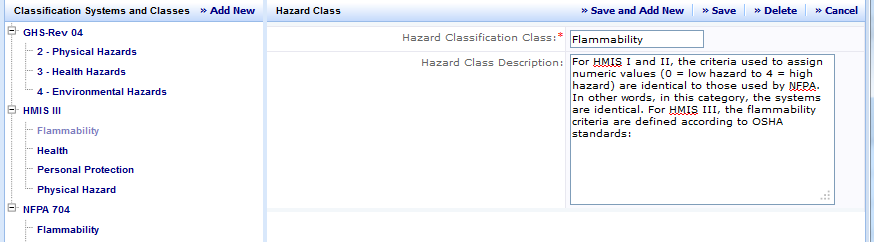
When the view is first presented, a drill-down selection list displays the currently defined Classification Systems. In order to add a class, activate the Add New button by first selecting the classification system under which you want the class.
To edit an existing class you need to expand the tree and select the class to edit. In both cases, the system presents an edit form for entering the data.
|
Field |
Purpose |
|
Hazard Classification Class |
(Required Field) The identifier for the class within the classification system. The classification system together with the class must be unique. Having a compound key means that you could have the same class in many different classifications systems. If you look at the systems shipped with the product you will notice that Flammability is class under both the HMIS and NFPA systems. |
|
Hazard Class Description |
A free form text description of the class. |
To add a new hazard class:
The Hazard Class pane appears.
To edit data for an existing hazard class:
The Hazard Class pane appears.
To delete data for an existing hazard class:
Note: ARCHIBUS performs a cascading delete so when you delete a class, ARCHIBUS will automatically delete all associated categories as well. You will not have the ability to "Undo" this delete, so make sure you really want to remove the class and all of it's categories.
Next: Define the categories for each class by using the Define Hazard Categories task.