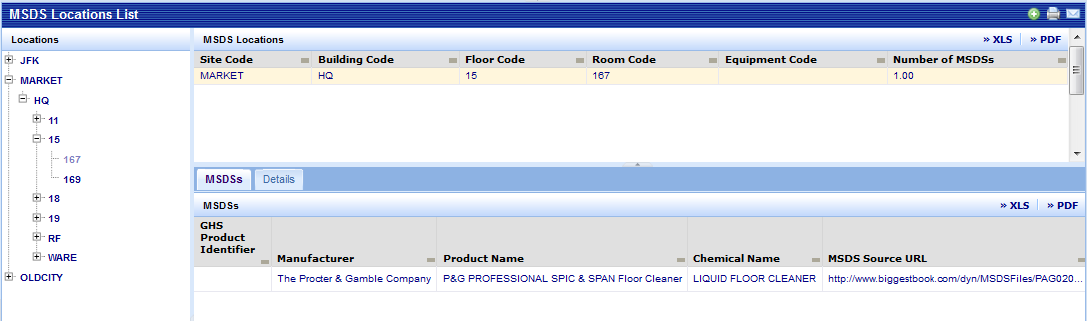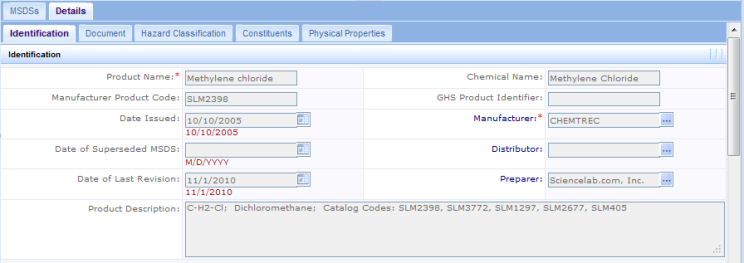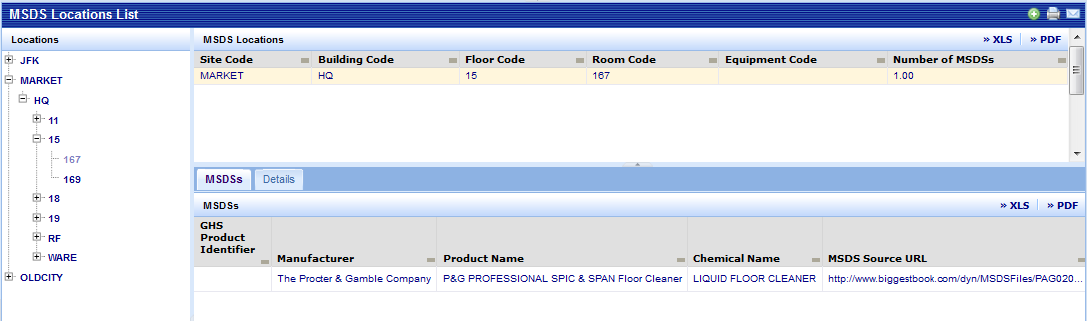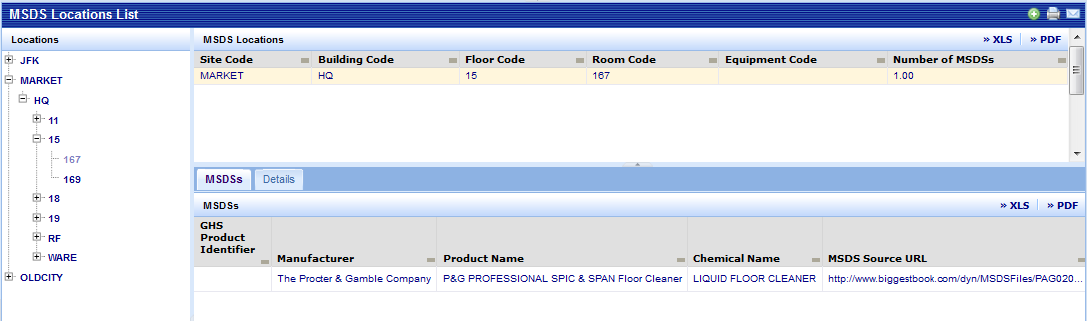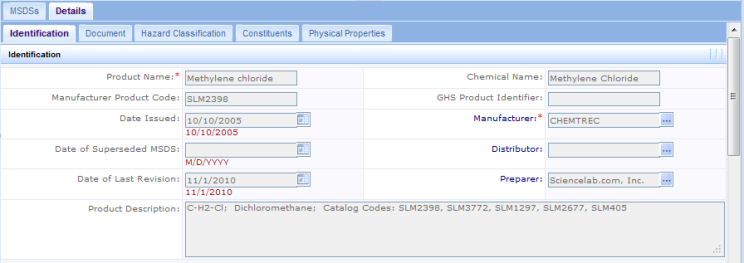Open topic with navigation
Environmental & Risk Management / Material Safety Data Sheets / Review MSDSs
MSDS Locations List
Often, you will want to know all the hazardous substances associated with a particular location. For example, you may want to check that the chemicals in a certain room can be safety stored together within the same room. The MSDS Locations List displays locations that have associated MSDSs. Choose a location and you can access all the MSDS information associated with that location.
- Select the MSDS Locations List task.
- In the drill-down selection list, expand the site locations to show the buildings, floors, and rooms for that site. You can then select the location level for which you want to view MSDSs. For example, click on the MARKET site in the drill-down list and the top right pane lists information about the MSDSs associated with the MARKET site.You can select any level of the space hierarchy.
- To see the specific MSDSs associated with the selected location, click on its entry in the top right pane. The system displays information about the MSDS in the lower right pane. From here, you can access the manufacturer-supplied MSDS by clicking on the View Document button in the row for the MSDS.
-
To view other details for a particular MSDS, click on the Details tab. The system presents the same tabs as found when defining MSDSs using the Define Material Safety Data Sheets task.