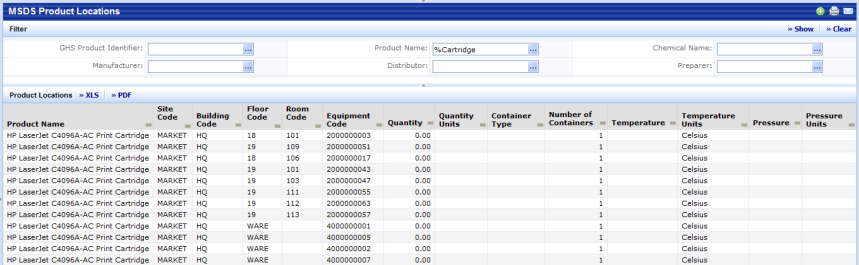
The MSDS Product Locations report is useful when you need to know everywhere you have a particular product. For example there might be a recall notice on a product and you would need to be able to physically locate all containers in your facility.
When the view is initially presented, it lists all MSDSs in the system up to the limit of the view. If your site has a large number of MSDS, you will see the message: "Not all records can be shown. Please use another view or another restriction to see the remaining data."
To provide quick access to products of interest, this report has a console at the top for filtering the data. Enter the desired parameters and click Show to display the results in the Product Locations grid below. You can further sort and filter using the integrated Smart Search console in the Product Locations grid. The table below defines the console parameters.
In addition to the product name and location information, the report displays the quantity (recorded actual quantity), the type of container, and the number of containers of the product. The storage location temperature and pressure data are also displayed.
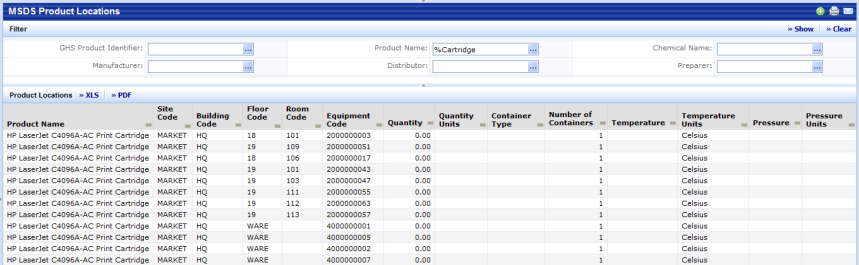
|
Field |
Purpose |
| GHS Product Identifier | Globally Harmonized System Identifier |
| Product Name | The name of the product. |
| Chemical Name | Chemical Name of the product. |
| Manufacturer | Name of the Manufacturer. |
| Distributor | The Distributor of the product. |
| Preparer |
The company who prepared the MSDS. Frequently, the preparer is the manufacturer, but may be the distributor or another company altogether. This field documents who wrote the MSDS. |