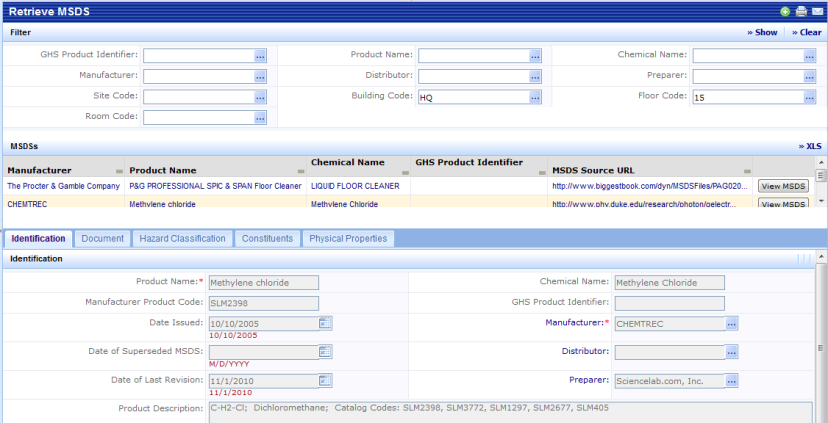
The primary reason for having a system for MSDSs is to enable personnel to easily and quickly find MSDS information. The Retrieve MSDS task enables you to filter on a variety of search criteria to find a specific MSDS, even if you don't know the exact name. For example, an employee might discover a container with a damaged label, and they know it came from a specific room. They can filter on the room and see all of the MSDSs in the room, and then review the retrieved records to attempt to identify the mystery container.
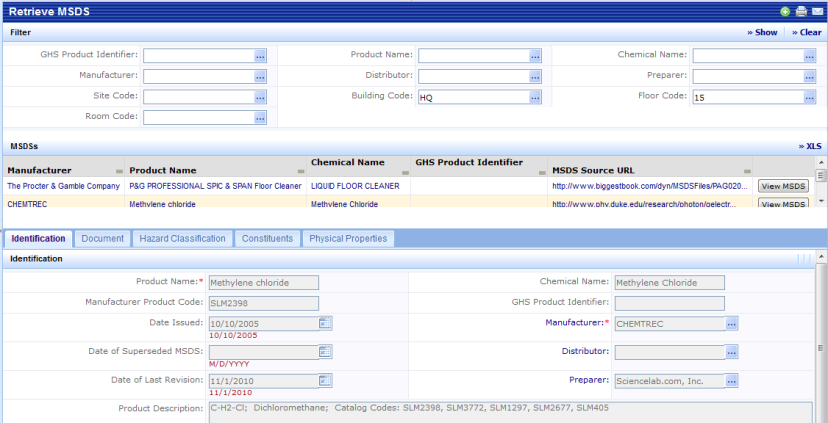
When the form is initially presented, it is completely blank. Enter search criteria in the Filter console and click Show. MSDSs matching the criteria are displayed in the MSDS panel below the Filter console. You can view the manufacturer-supplied MSDS immediately by clicking the View MSDS button in the row for that MSDS.
Additional information is accessed by selecting the MSDS which will display data organized into five tabs: Identification, Document, Hazard Classification, Constituents, and Physical Properties. Initially, the form presents the Identification tab, but you can switch between the tabs as needed by clicking on the tab. The selected tab will remain active while switching from one MSDS to another.
Definitions for each of the fields can be reviewed in the Define Material Safety Data Sheet topic.