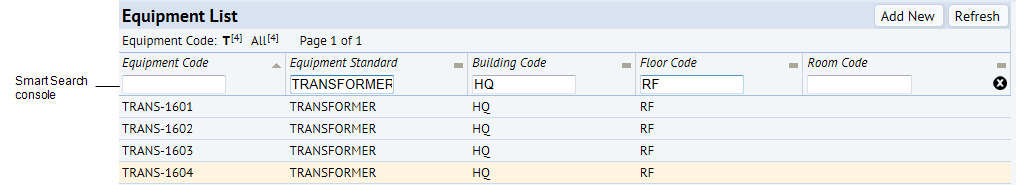
In some data entry grids, filter forms, and hierarchy trees, the system may presents the Smart Search console at the top of the form so that you can restrict the values that the form presents. Complete the Smart Search console with a value and the resulting form will display records restricted to that value. For example, in the below image, the user has completed the Equipment Standard field to restrict the list of equipment in the grid to just those that have an Equipment Standard of TRANSFORMER. For tables that contain a lot of records, use the Smart Search console to locate just those records that you need.
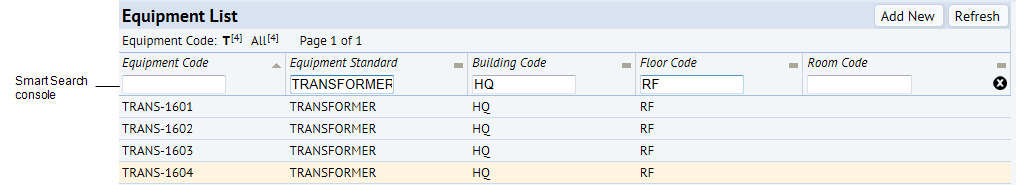
The above example shows entering a complete value, but you can also enter partial values.
In System Management Help, the Smart Search console is sometimes referred to as the "mini-console."