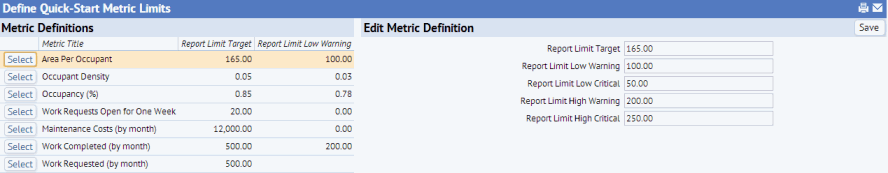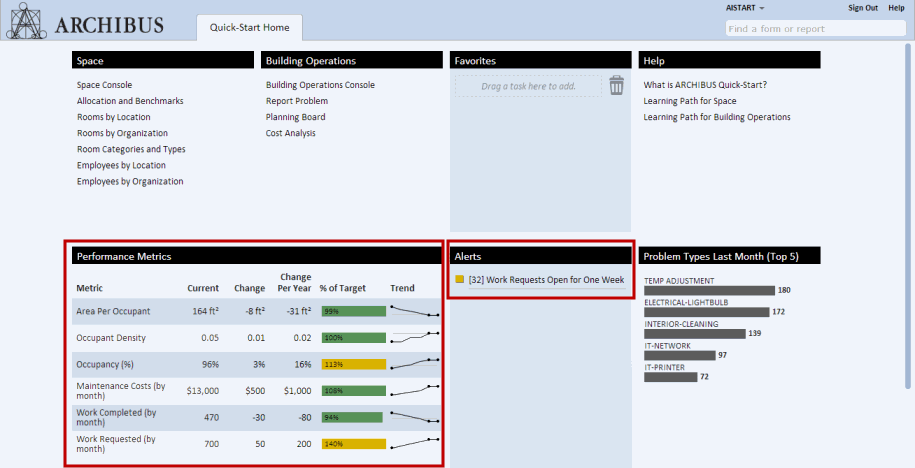
The Quick-Start home page presents metrics, which includes alerts, measurements of key aspects of your building, and key data you want to know at a glance.
The performance metrics and alerts on the Quick-Start home page compare your project data against thresholds that you define. For example, you may want to be alerted if maintenance costs exceed $10,000 per month. Use the Define Quick-Start Metric Units task to set these threshold values.
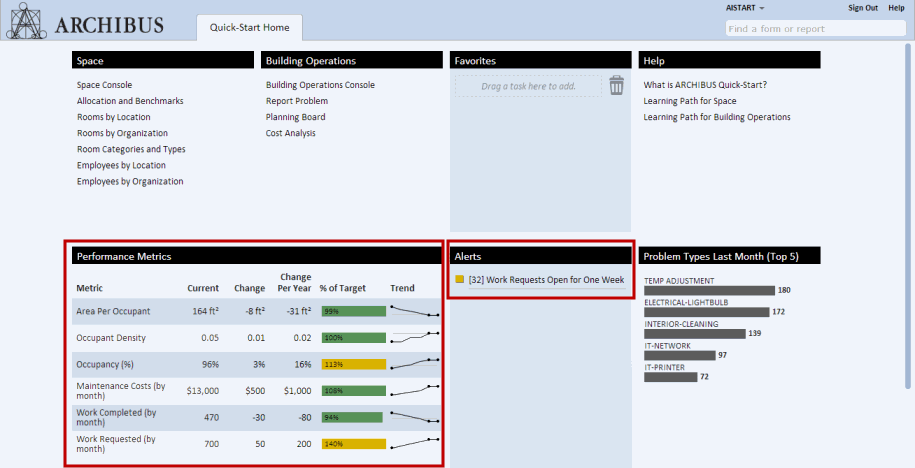
For more information on metrics, see the following section on the Contents of System Management Help: ARCHIBUS Administrator/Defining Performance Metrics.