Each field title includes a Filter icon that enables you to restrict the view to:
The following image shows the Filter icon menu options:
![]()
To set filters using the Filter icon menu:
- Blanks: Show only records that do not have a value entered for this field.
- No Blanks: Shows only records that have a value for this field.
- A specific values from a list of all values for the field in the current view.
When you make a selection, the view refreshes to show the data meeting your restriction.
You can clear filter restrictions (restrictions you have set using the Auto Filter row or the Filter Editor) in the following ways:
Note: If there is both a filter and a view restriction set for this view, the first click clears the filter restriction, and the second click clears the view restriction. See Clearing View and Filter Restrictions.
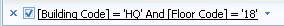
See Also
Searching for Records Using the Filter Row
Clearing Filters (for information on clearing filters restrictions and view restrictions)