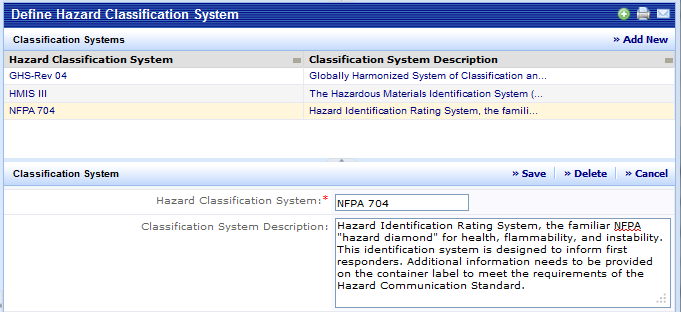
International governing agencies, national governing agencies, manufacturers, and other organizations all offer systems of classifying hazardous materials. For example, you may work with hazard classification systems such as the following in managing your MSDSs.
GHS (Globally Harmonized System of Classification and Labelling of Chemicals) was developed by the United Nations for providing consistent guidelines that all countries can use in classifying and labeling hazardous materials.
67/548/EEC is the classification system of the Dangerous Substances Directive of the European Union.
The classifications used at your site may not be limited to a single system. For example some chemicals may require fire protection classification while others may require GHS classification. The systems used by your site are determined by the regulatory agencies and the management procedures that govern your operations. Moreover, a particular substance may be governed by multiple classifications.
Rather than lock users into a predefined set of classifications, the MSDS application provides the ability for each site to define the hazard classification systems they require for their operations. Hazard classification systems can have up to three levels.
When you define hazard classification systems, you can then run the Business Process Owner Reports / Hazard Classification Systems List report.
For example, HMIS (classification system) might be divided into the Health, Flammability, and Personal Protection classes. The Health class can then be divided into numeric categories.
You can define each level (system, class, category) using the specific task listed above; or you can define these levels all at once using the Define Hazard Classifications task.
As a courtesy, the tables composing the hazard classification system are already completed with a number of standard international classification systems.
To define or edit a classification system: sign into Web Central and navigate to the Define Hazard Classification System task by selecting:
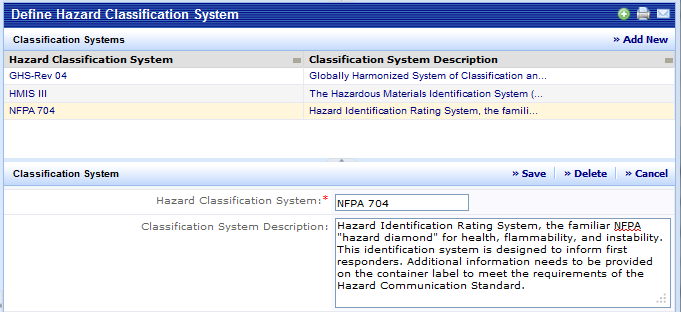
When the view is first presented, it lists all classification systems. A Smart Search console in the grid allows you to filter or sort data on any of the displayed columns. See Restricting Data Using Smart Search.
|
Field |
Purpose |
|
Hazard Classification System |
(Required Field) The identifier for the classification system. This value must be unique. |
|
Classification System Description |
A free-form text description of the classification system. If this system is based on an industry standard system, you should include references to the source and version of the standard, such as its URL address. |
To add a new hazard classification system:
The Classification System pane appears.
To edit data for an existing hazard classification system:
The Classification System pane appears with the selected classification system's data.
To delete data for an existing hazard classification system:
The Classification System pane appears.
Note: ARCHIBUS performs a cascading delete, so when you delete a classification system, ARCHIBUS automatically deletes all associated classes and categories as well. You will not have the ability to "Undo" this delete, so make sure you really want to remove the whole hazard classification system.
Next: Define the component classes and categories by using the Define Hazard Classes and Define Hazard Categories tasks.
When entering the hazard classification systems, you may want to consult these sources for information on common classification systems:
National Fire Protectors Association (NFPA) Codes and Standards: http://www.nfpa.org/aboutthecodes/list_of_codes_and_standards.asp
European Commission guide to the GHS: http://ec.europa.eu/enterprise/sectors/chemicals/classification/