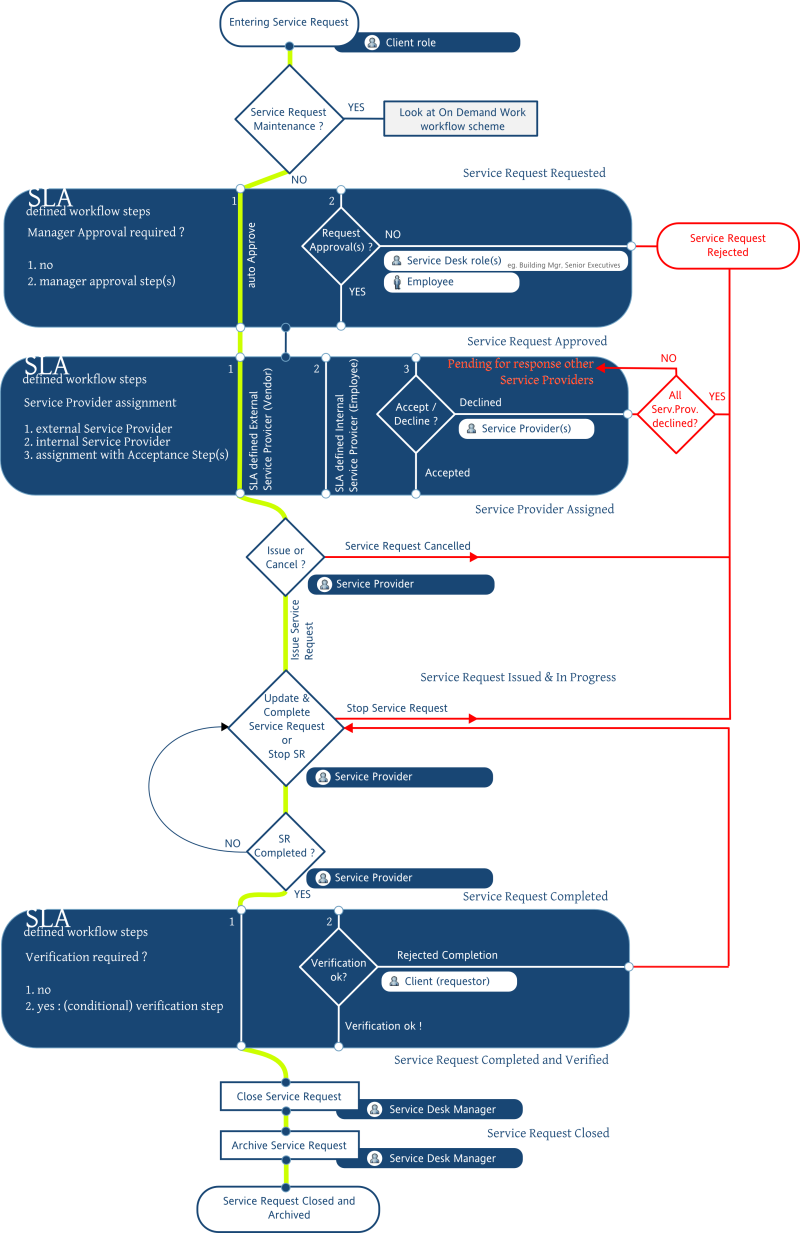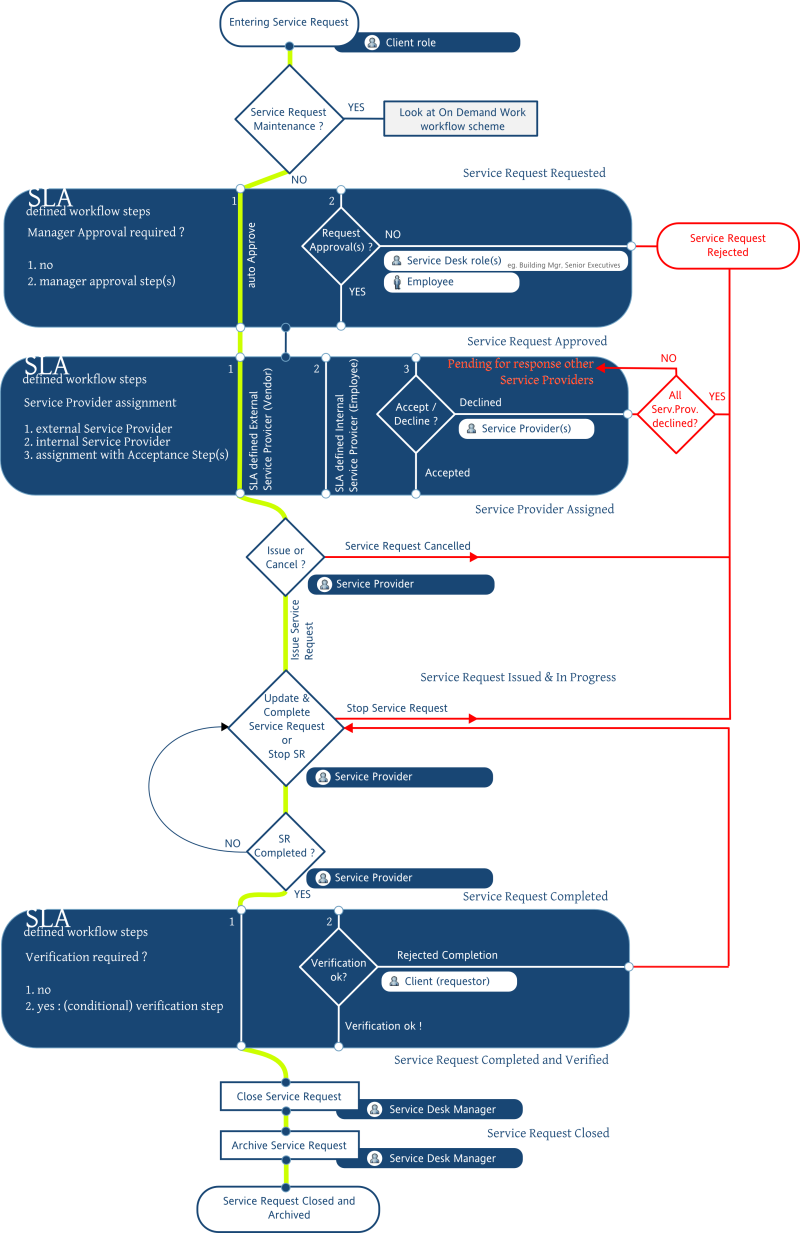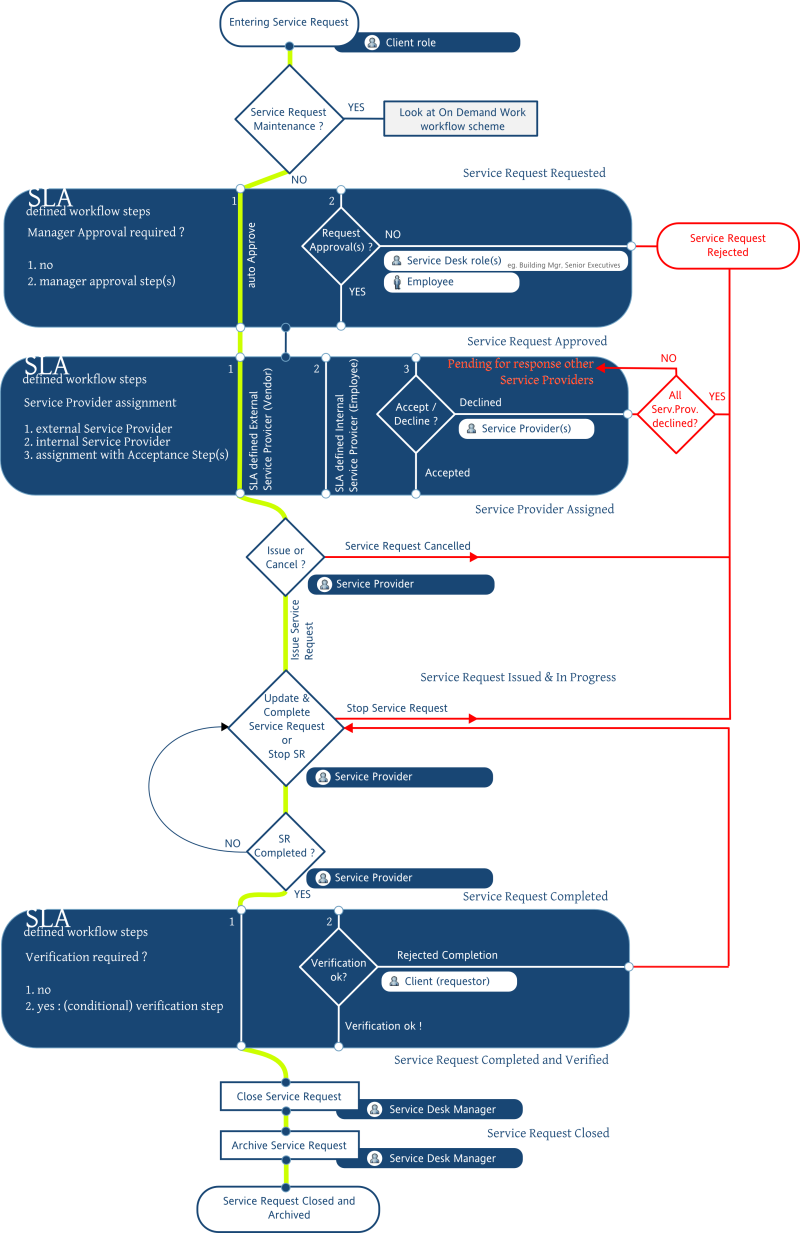Open topic with navigation
Workplace Services / Service
Desk / Service
Desk Manager
Example 1: Set Up a Simple SLA
- Select the Service Desk/Service Desk Manager/Manage Service Request task.
- Click on Add SLA to add a new SLA.
- The
system displays the Request Parameters form. For the Request Type field, select "Service Desk - Copy Service." Do not specify any additional parameters.
- Click the Next button.
- Enter one or more Priority Level
- Click the Next button.
- Set Response parameters for the different Priority Levels defined in step 5.
- Set a Service Window
- Set time to Respond and time to Complete
- Optionally set Requestor notification
- Assign for example Internal Service provider and select an employee
- Leave all Optional Workflow Steps blank
- Click Save to save the entered Response parameters
- Don't change the proposed SLA ordering in the Determine Ordering tab
The
Simple SLA is now set up. The Request from the Client will be
automatically assigned to an employee for Issuing and Completing.
Below you find an overview the flow diagram for the created SLA (highlighted in green).