When you run the following tasks, the system manages your request using service requests:
How the system processes your space request depends upon the Service Level Agreement (SLA) governing the request type. An SLA is defined by a facility manager or service desk manager and determines such factors as whether a request needs to be routed for approval, or if email notifications must be issued.
If your site wants to change the default workflow for individual moves, group moves, or departmental space request, a Service Desk Manager must edit the service level agreement defining these types of requests.The Space Inventory & Performance and the Personnel & Occupancy applications each provide a Service Desk Manager role with tasks for defining service level agreements, such as the Manage Service Level Agreements task.
Note: The Space Manager has access to views such as the Space Planning Console and Assign Room Attributes and Occupancy, which can make room attribute changes and occupancy changes without the need for service requests. When changes like these are made, and if the Data Change Events parameter is turned on, these actions create workspace transactions without generating service requests.
The following sections outline some SLA behaviors that you may want to configure.
As with defining any SLA, you can set up approvals and notifications as you see fit for your site. For example, you may want to automatically notify a requestor when a move request has been approved, or set up approvals at multiple stages of the move order or departmental space request workflow process. To establish approvals and notifications, you work with the Optional Workflow Steps of the Response Parameters tab of the Manage Service Level Agreements task.
When defining a service provider for a move SLA, you can :
Tip: Typically, you will want to choose a consistent workflow so that similar moves are processed the same way. For example, you may want to have all group moves fulfilled by Move Management and all individual moves fulfilled by Personnel & Occupancy.
The ARCHIBUS Enterprise Move Management application also manages and processes move orders. If you have a license for this application, when you setting response parameters for a move order SLA you can specify that the Move Management application be the service provider
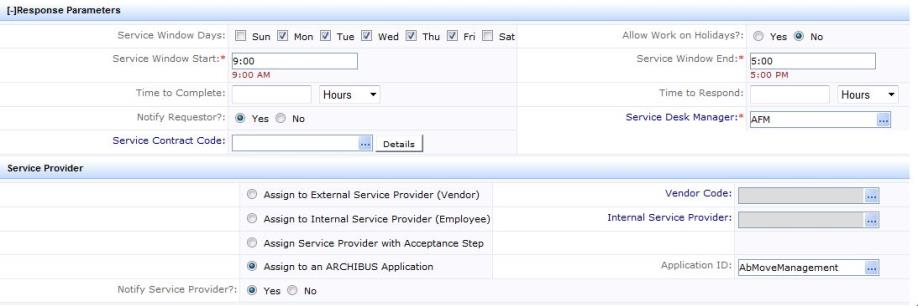
In this case, after a move request is approved, the system transfers it to the Move Management application for processing. With this option, you can take advantage of the Move Management features for tracking move costs, experimenting with different move scenarios, managing the voice network and data network aspects of a move, and so on.
If you do not want Move Management to process the request, complete the Assign to Internal Service Provider option with an internal user. With this option, the workflow occurs entirely within the Space Planning & Management applications.
Typically, you will want this person to have access to the Space Manager features. Move orders will then be directed to this user for approving. The Space Manager's approval is the only required workflow step; you do not need to issue or complete the move order.
The following table compares the Service Provider options, as well as generating a move order directly in Move Management.
| Move requested using | Move fulfilled by | Workspace Transactions are created | Workspace Transactions have a Status of |
| Personnel & Occupancy |
Move Management |
when the move is requested |
Requested until the move order closes. |
| Personnel & Occupancy | Personnel & Occupancy |
when move is requested |
Approved, after workflow directs the move order to be approved. |
| Move Management | Move Management | when the move order is issued. | Requested, until the move order closes. |
Note Move requests that are serviced in Move Management cannot check and adjust Workspace Transaction records that may already exist for other move requests on a future date. This situation may occur only if some move requests go through Move Management and others do not; and those requests that don't go through Move Management are for the same rooms and for future dates.