The Documentation/Track EH&S Documents task provides access to the ARCHIBUS document library and enables safety officers to create and manage a library of documents. This library can include the following types of documents:
| Type of Document | Example | How Added to the Document Library |
| documents related to specific workplace incidents and work restrictions |
marked-up floor plan drawing showing accident location photograph of accident area witness statement investigation report facility manager's order restricting work in an accident area
|
Using the Track EH&S Documents task, you directly add to the library documents that are related to workplace incidents and work restrictions. Complete the Related Incident and Related Work Restriction fields to associate these documents with existing incident and restriction records. Using the Track Incident/Documentation tab, you add one or more documents to an incident. The system automatically completes the Related Incident field. Working with the EH&S tasks, such as the Track Incident Witnesses task, Track Incident/Response tab, and Track Workplace Restrictions task, you add a document to the record by completing its document field. The system automatically adds the document to the library. |
| documents attached to specific executions of safety program requirements for specific employees |
specific employee's training attendance record or exam results signed receipt of a specific employee's PPE |
Using the Track Employee PPE and Track Training Programs Assignments and Results tasks, you complete the task's document field. |
| documents attached to the overall safety requirement |
training manual attached to a training requirement equipment manual attached to a PPE requirement medical exam check list attached to medical monitoring requirement |
Using the Track EH&S task, you attach the document and complete the Related PPE Type, Related Medical Monitoring, or Related Training field. |
| documents that are not associated with specific incidents or safety requirements | policy papers, procedure manuals, workplace evaluation documents, OSHA publications, equipment maintenance records, regulatory audit results. | Using the Track EH&S task, you add the documents but do not associate with any safety requirement, incident, or workplace restriction records. |
| documents added to the library using other ARCHIBUS applications, such as Lease Administration and Compliance. If you are a member of the appropriate security groups, you will be able to access lease and compliance documents from the library. (If you don't want to see these documents, you can always use the library's filter panel.) |
lease agreements signed leases |
Using the features of the Compliance and Lease Administration applications. |
Since the document library presents all of your safety-related documents at once, you do not need to first load the record for the associated incident, work restriction, or safety program requirement in order to access its document. This is especially handy for situations in which documents are shared across multiple incidents or requirements, or safety documents not associated with specific incidents and requirements.
Note: Although all ARCHIBUS applications present tasks in which users associate documents with records using the ARCHIBUS document management system, only the Lease Administration, Compliance, and EH&S applications take advantage of the document library feature. For this reason, you can access only documents from these applications when working with the document library.
Because the library can contain documents from other applications as well as many EH&S-related documents, you may wish to organize your documents for easy access. To do so, you will need to first establish a system of safety-related document folders, categories, and types using the EH&S Background Data Document Library tasks. Then, when you add documents to the library, you can save them according to the folder structure, category, and type for easy retrieval.
When you add a document to the library using the Track EH&S Documents task, you can specify several properties about your document; this information can be valuable when searching for your document within the library, managing a large set of documents, and managing general safety documents that are not associated with a particular incident or safety program requirement.
You can specify these general properties for your EH&S document:
Note: You can also specify the above information if you are adding your document using the Track Incidents task/Documentation tab.
Additionally, if you are adding a document that pertains to a specific workplace incident or restriction, or refers to a general PPE, training, or medical monitoring requirement (not to a specific employee's execution of this requirement), you can choose from existing items for:
Any time this information changes, such as if you wish to re-categorize the document or add additional notes, you can edit this information by using the Track EH&S Documents task. See Edit the Properties of a Library Document.
When working with the library, you will notice that some documents are not associated with the document details listed above; for example, they do not have a category, type, or document folder. These types of documents were added to the library using EH&S tasks that do not provide access to the library fields. The system indicates these documents by completing the "Document assigned to a..." column. For example, in the below image, the first three documents were automatically added to the library using the Track Incident task/Root Cause field, the Track Employee PPE task, and the Track Training Programs Assignments and Results task.
When you select these items' Edit button, you do not access the form for completing document library information; instead, you access the particular record with which this document is associated, as shown in the below image in which the employee training document is selected and its information is displayed in the lower pane.
Note that these records do record the related PPE, training, incident, work restriction, and medical monitoring. For example, in the top panel in the above image, the Related Training field (on the far right) shows the training item (ASBESTOS) to which this document belongs.
When you use the following tasks to add EH&S documents to records, the system adds them to the library and completes the "Document assigned to a ..." column:
When you use the above tasks to add documents to training and PPE requirements, note that you are doing so for specific employees. For example, you are adding a document to a specific instance of a PPE delivery or a specific instance of an employee meeting a training requirement.
In contrast, when you use the Track EH&S Documents task, add a document, and complete the Related PPE, Related Training, or Related Medical Monitoring, you are associating this document the document with the general requirement. For example, you may be attaching the training course document, the PPE manual, or the medical examination requirements.
For incidents and work restrictions, if you prefer to have all documents added to the library with full document library functionality (such as the ability to record the author, folder, and category), do not use the above tasks to add documents to records. Instead, directly access the document library using the Track EH&S Documents task, add your document, and associate your document with a specific item by completing the Related Incident or Related Work Restriction field. For incident-related documents, you have an additional option: you can use the Track Incidents task /Documentation tab, which presents the same fields as the Track EH&S Documents task.
With the above tasks, you are limited to adding one document to the record. If you want to add multiple documents, you need to use the Track EH&S Documents task. For work restrictions and incidents, you can create multiple document records and specify the workplace incident and work restriction for each one.
Suppose an employee has multiple documents for a specific instance of a safety requirement, say training. In this case, you could add the first record using the above Track Training Programs Assignments and Results task. For subsequent records, you would use the Track EH&S task and enter the general training requirement in the Related Training field. When you search for document in the library, you could use the Search filter's Related To field, choose Training, and the library will present all the training documents. From here, you could locate the documents for this specific training instance.
Suppose you added one document using the Track Work Restrictions task and then find that you have other documents to enter for this work restriction.
The first document that you entered, using the Track Work Restrictions task, would not take advantage of the complete set of document library features; instead, it would have a value for Related Restriction and the document library would list it under the "Document assigned to a..." column.
When you enter your subsequent work restriction documents, you run the Track EH&S Documents task, add the new documents to the library, complete any category, type, folder, and other supplemental information. You must be sure to complete the Related Work Restriction field so that these documents get associated with the work restriction.
Because all records have a value for the Related Work Restriction field, you can search on the work restriction to find all related documents.
If you find that you want to specify a folder and other options for the first document, you could always delete the document and then re-add it using the document library. You would follow this procedure:
As mentioned, entering a folder structure, document categories and types, author, date, and other information will help you find your documents within the document library. The search filter provides a variety of fields to help you locate your documents.
One search filter field that is particularly important is the Related To field, which shows both items were added using EH&S tasks (see "Library Documents without Details", above) and those that were directly added to the document library and for which an incident, work restriction, PPE requirement, medical monitoring requirement, or training requirement was specified.
For example, you can complete this field with Training and see both general training documents as well as documents for specific employee instances of training, such as their exam results or certification paperwork.
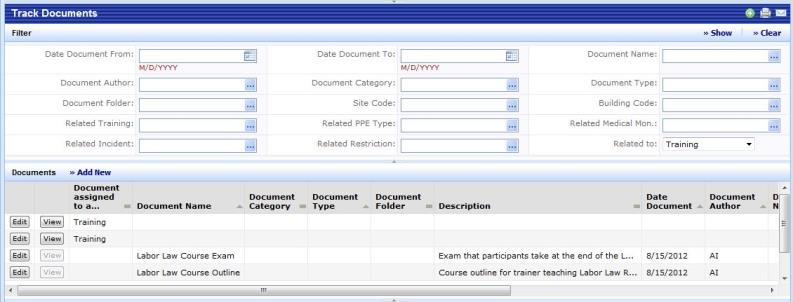
Access the document library using the Documentation/Track EH&S Documents task. From here you can:
See Also
Objective: Safety Officers Manage Documentation on Accidents and the Corporate Safety Program