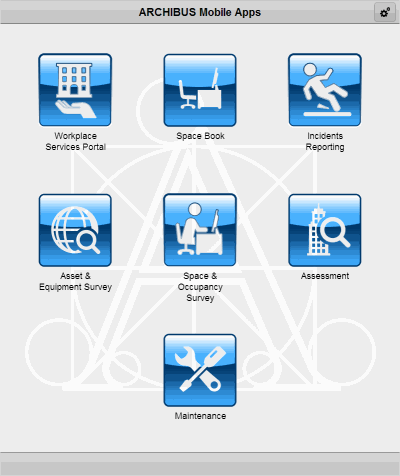
With the wealth of information that your ARCHIBUS system holds, a facility may wish to make the information available to users in the field or off site who do not have access to the network or ARCHIBUS Web Central. To meet this need, ARCHIBUS provides a set of mobile applications so that personnel can access data such as building lists, floor plans, room lists, asset and equipment lists, and maintenance tasks directly from their smart phones and mobile devices.
With ARCHIBUS mobile applications, you can provide accurate and timely data to those who need it most, streamline your information flow, eliminate paperwork, and keep your teams productive and on-the-job.
Adding the ARCHIBUS mobile applications to your deployment of ARCHIBUS has many advantage. For example, your site can use mobile to:
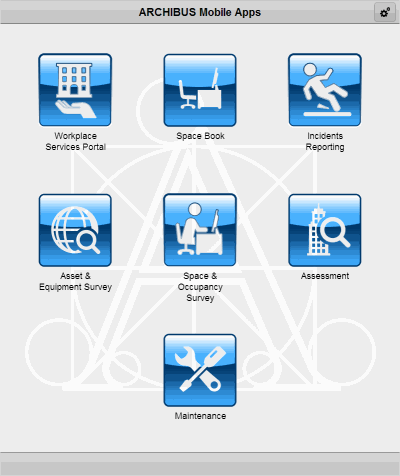
Mobile device users install the ARCHIBUS Mobile Client program on their mobile device, and this client program then downloads the ARCHIBUS mobile apps, such as Space Book, Maintenance, Assessments, and Asset & Equipment Survey. The ARCHIBUS Mobile Client program also manages all Web Services communication with ARCHIBUS Web Central.
This hybrid structure provides the benefits of a purpose-built application -- such as unique device authentication and the use of the built-in camera – as well as the benefits of an HTML5 application – such as the ability to deliver updated applications to your field devices over-the-air with no manual installation step needed.
When using the ARCHIBUS mobile apps on a smart phone or mobile device, the user is not connected to the ARCHIBUS database and drawings which reside on the ARCHIBUS server. Instead, the mobile app user downloads data and drawings from the server and sends data back to the server.
Basic facility data, such as floor plan drawings and the lists of floors, rooms, equipment standards, and so forth, is required for working with the mobile apps. Background data includes:
The background data is downloaded to the mobile device in a few ways:
Note: You may find situations in which the 12 hour interval has not passed, yet you want to re-download the background data. For example, the facility manager has just informed you that he entered into the system an updated floor drawing with newly created rooms. You need these new rooms available in pick lists on your mobile device. Suppose you synced two hours ago, so the sync action will not re-download the facilities data until 12 hours passes. In this case, you can run the Reset Sync Background Data Sync Flag command, available from the Gear option on the main ARCHIBUS mobile page. This action resets the sync flag and informs the system that the next time the user syncs, the sync action should download the background data.
ARCHIBUS mobile apps provide features in which the user sends data back to the server residing on the network. This is known as syncing. Syncing updates the mobile device with the latest data from the server and updates the server with the latest data from the mobile device. For each table that a mobile app writes to in the mobile database, there exists a sync table in the server-side database. After sync, the records in the two tables contain the same application data.
For example, at the start of the work day, a craftsperson using the ARCHIBUS Maintenance mobile app can execute the app's sync action to get the list of work assigned to him; the Maintenance mobile app will display these tasks on the mobile device. The craftsperson completes two tasks in the morning and enters the details of completing the work using the interface of the mobile device. At lunch time, he runs the sync action which uploads his job notes and parts used on the job to the Web Central server and, at the same time, downloads any additional tasks that might have arisen and been assigned to him for completion.
As another example, a field surveyor auditing equipment items will enter into the mobile device the data that they observe in the field, such as a new equipment item or an equipment item that is out of service. When they sync the mobile device, the system uploads this data to the server and removes it from the mobile device.
Additionally, syncing can download the background data, as described above.
The ARCHIBUS Mobile apps work in conjunction with the Web Central applications. For an overview of the mobile apps, see: