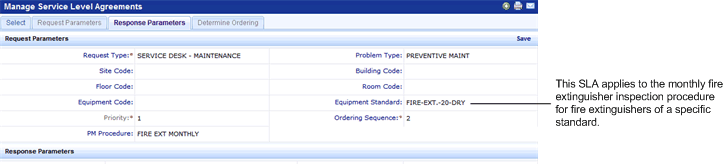
Once you start a new SLA, or choose an SLA to edit, the system presents the Request Parameters tab so that you can set the conditions under which this SLA should be executed.
Typically, you will want to specify a procedure so that when you generate work requests for handling the procedure, the system can consult the SLA to apply your work definitions to the work request. For example, you can define an SLA for the AHU-3-MONTH procedure; leave all the other options blank and this SLA will govern work requests that are generated for this procedure.
Suppose for equipment of a certain standard, you want all work requests for the AHU-3-MONTH procedure handled differently, such as executed by a specific craftsperson. In this case, you can specify the AHU-3-MONTH procedure and the equipment standard in the form, so that you develop an SLA specific to this equipment standard. To make the SLA event more specific, you can define SLAs for procedures executed on specific equipment items. Similarly, you could define SLAs for procedures associated with specific buildings or floors, or event particular rooms.
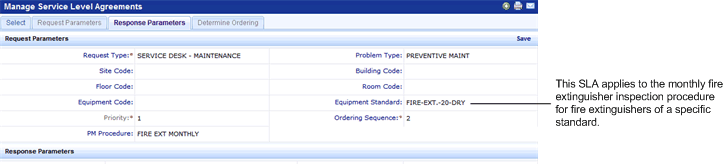
Note: When completing these parameters, you will want to establish SLAs for either equipment items or locations, but you will not want to define both equipment and location within one SLA. Therefore, either for a specified procedure or on their own, complete either the locations options (Site, Building, Floor, Room) or the equipment options (Equipment Code, Equipment Standard); do not specify both equipment and location for one SLA.
Note that it is possible to not associate a procedure with the SLA:
Note: If an existing SLA has the same request parameters as those that you have entered, the system will notify you and will present the existing SLA so that you can edit it.
After entering the basic request parameters, click the Next button to set the response parameters.