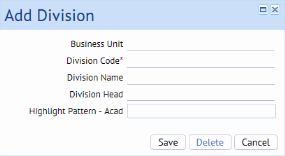
Occasionally, you may need to create new data when using the Space Console. For example, you might be informed that a new employee has joined the company and is not yet registered in the system. Or, you might be completing a form and find that an expected value is not available for you to choose and you wish to create this value yourself.
The Space Console provides the Add New button so that you can create the data you need without leaving the Space Console. You can create the following data directly from the Space Console:
Tip: Your site may have guidelines and conventions for creating new items. Best practice calls for checking with your system administrator before you create new data using the Space Console's Add New button.
The Add New button presents a form, such as below, listing the information that you can complete.
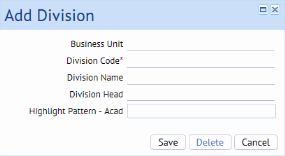
Depending on operations at your site and your role in the organization, you might not know all the information to complete the form. If you don't have all the information, you can leave fields empty, except for the identifying fields as described below
This item is now saved and will show in your list of items.
Minimally you must complete the value that uniquely identifies this item. For some items, this will be one field, such as Building Code; for example, BOSMED. For other items, this may be two or more fields that when combined provide a unique value, such as Building Code and Floor Code combined to uniquely identify a floor (such as, BOSMED-01 and BOSMED-02).
The fields that you must complete are marked with an asterisk on the form.
The below table summarizes the identifying fields that must be completed for these records.
| If you are creating this ... | ... minimally complete these fields. |
| buildings | Building Code |
| floors | Building Code, Floor Code |
| rooms | Building Code, Floor Code, Room Code |
| room categories | Room Category |
|
room types |
Room Category, Room Type |
| divisions | Division Code |
| departments | Division Code, Department Code |
| employees | Employee Name |
Note: When entering employees, you will want to complete Employee Name using the format last name, first name and use an identifying middle initial if you have more than one employee with this name. You can enter more descriptive names in the Name-Last and Name-First fields.
For details on completing the forms presented by Add New, see:
Rather than have you create data from the Space Console using the Add New button, your site may wish to have a facility manger or other staff familiar with the details of the organization and facility systematically create all data at one time. For information, see Space Quick-Start: Additional Tasks and Reports.