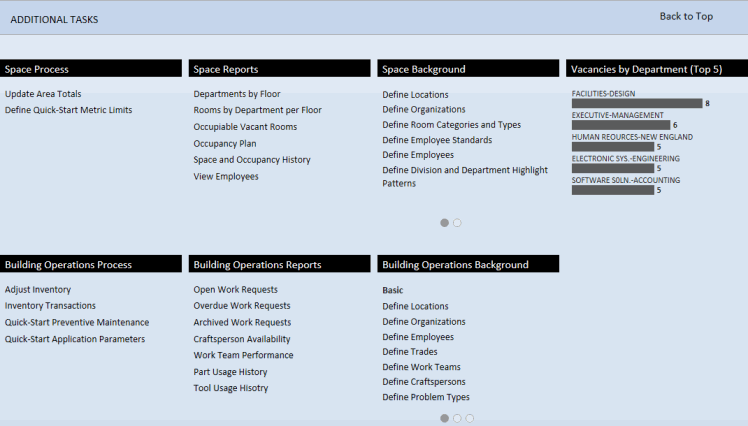
The top portion of the Quick-Start home page lists the main tasks that you will use in managing space. These tasks include the Space Console and the major reports.
The Additional Tasks section of the Quick-Start home page lists other tasks that you might need while managing your space. For example, rather than creating new departments or divisions as needed while using the Space Console, you may wish to enter this data all at once so that it is available for you while you work. The Additional Tasks section offers the Define Organizations task for this purpose.
Similar tasks for developing employees, room categories, and highlight patterns are also available, as well as additional reports and calculation tasks.
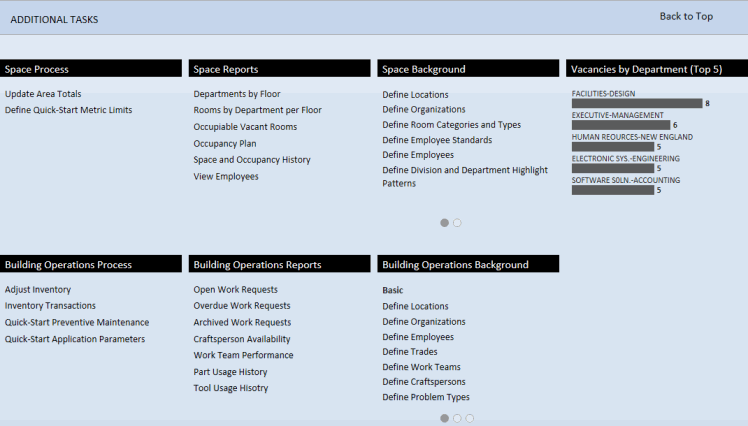
Define Room Categories and Types
Import Industry-Standard Room Categories and Types
Set Employee Capacity by Room Type
Define Division and Department Highlight Patterns
Define Room Category and Type Highlight Patterns
Define Quick-Start Metric Units
Back to Quick-Start Learning Path for Space Planning & Management