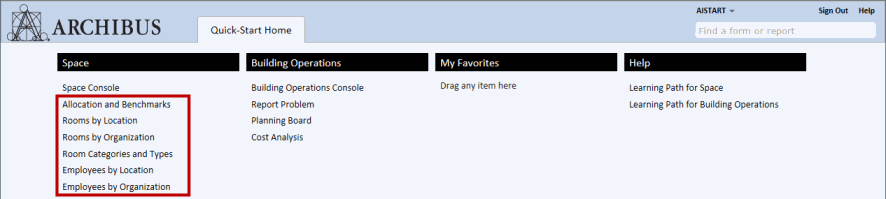
To ensure that the reports use your latest data, be sure to run Update Area Totals (available from the Space Process bucket on the Quick-Start home page) prior to viewing the space reports. If you do not first run this task, the reports will present data from the last time that the task was run and will not reflect any changes in area boundaries or how area is assigned.
You can access the following reports from the Space bucket of the Quick-Start page:
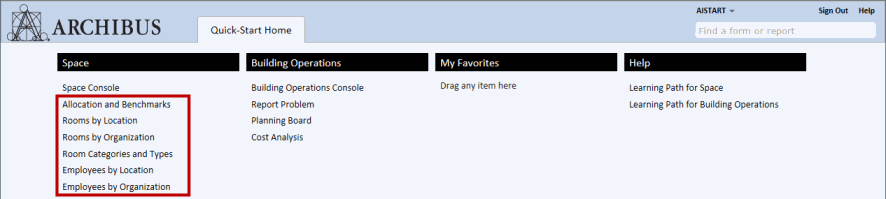
The Additional Tasks section of the Quick-Start page offers these reports:
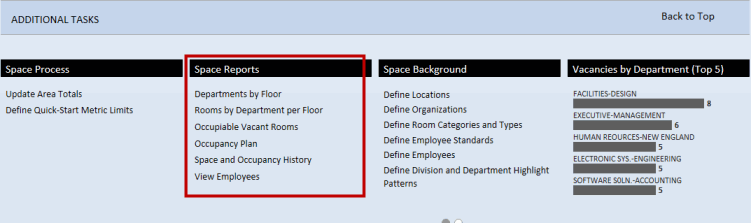
Back to Space Quick-Start: Additional Tasks and Reports