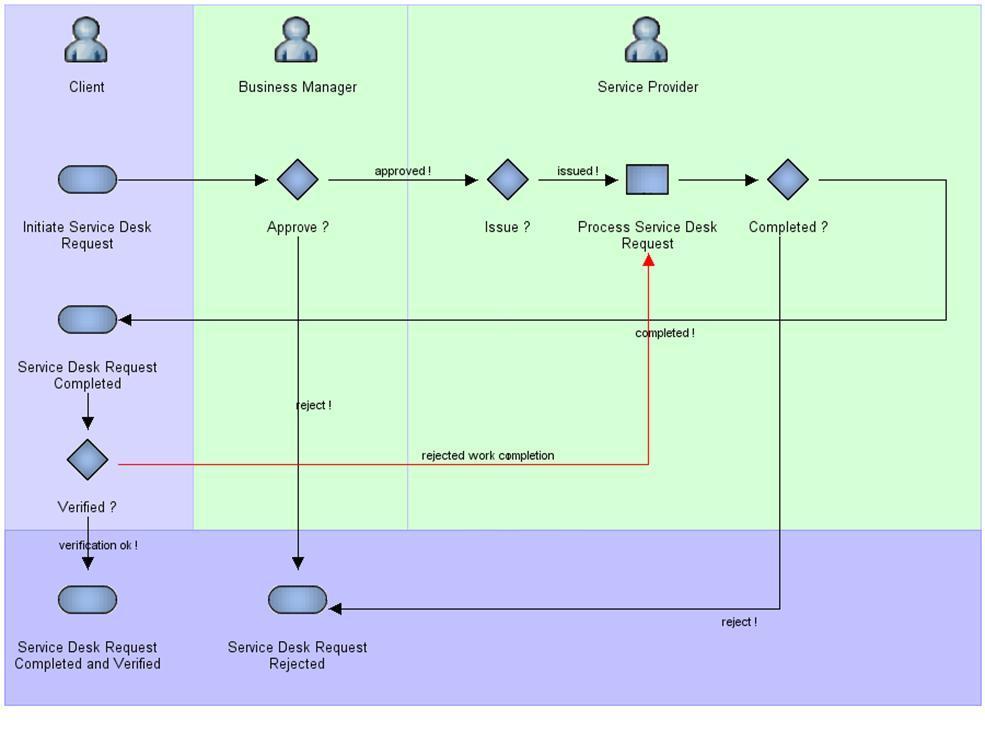
As more and more companies are turning to outsourced partners for everything from IT services to facilities maintenance, they are running their operations like businesses in which they engage in contracts with their internal customers for levels of support.
The ARCHIBUS Service Desk application provides a web-based application for managing all steps of a service request -- from entering the request, to tracking the request, to reporting on the handling of the request.
The Service Desk application uses maintenance Service Level Agreements (SLAs) to automate the routing and handling of the help requests.
The Service Desk application complements the On Demand Work application and can act as the front-end for the On Demand Work application. It captures the requests from associates and transfers the requests into one or multiple work requests. See Comparing Service Desk and On Demand Work.
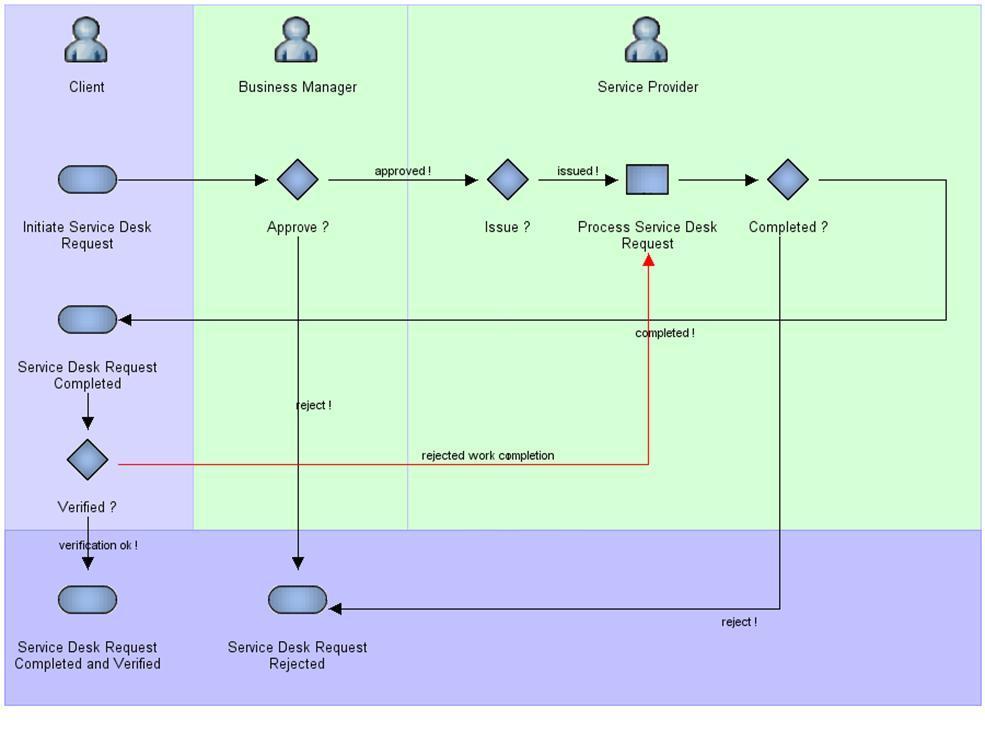
Users can log into Web Central to perform various tasks, such as submitting a service desk request, approving a request, issuing a service desk request, and checking the status of a request. More advanced users define the service level agreements that route the requests. Each user accesses a specific set of service desk tasks, based on their role.
Verifying that a Request was Completed
Recording your Satisfaction with a Request
Accepting and Declining Service Requests
Issuing and Canceling Service Requests
Updating Service Requests with Completion Details
Determine Ordering Sequence of SLAs
Closing and Archiving Service Requests
Reviewing Service Level Agreements
Reviewing Service Desk Analysis Reports
Understanding Service Desk Steps
Understanding Service Desk Roles
Setting Application Parameters