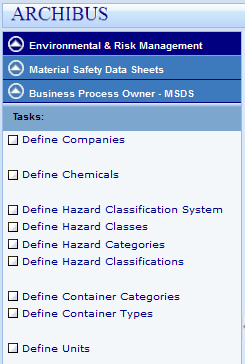
To get started with the MSDS application, and to comply with regulations, you will need an inventory of the hazardous materials stored and used at your facility. You might prefer to develop this information incrementally.
You can begin by developing a list that identifies the material, the manufacturer, the supplier, the location where the material is used, and the location where the material is stored. Every manufacturer of a potentially hazardous material is required to provide a standard set of information that is included in the MSDS. This information can be obtained from the manufacturer, or the supplier, or may be available in a library of MSDS information. As you are generating your inventory, it is a good practice to note your source for the MSDS to have as a reference when updating information..
A benefit of the system is that you don't have to enter all of the detail at the outset. It might work better for you to start out slowly by just entering the identifying information and loading the manufacturer's MSDS. Having just this information provides major advantages over storing only a hard copy of the MSDS. You can then tackle the additional information in separate phases. Although, it is not necessary to enter detailed information, in general, entering more details into the system increases your ability to analyze and quantify hazards at your facility.
The following describes how you can develop your inventory incrementally:
The process of entering MSDSs will be more streamlined if the background data is entered into the system first. Once you have identified your initial objectives, you will want to make sure the appropriate background data is in the system. Background data is managed in the Business Process Owner - MSDS process, and includes company, chemical, hazard classification, container and unit data.See Overview: Business Process Owner - MSDS.
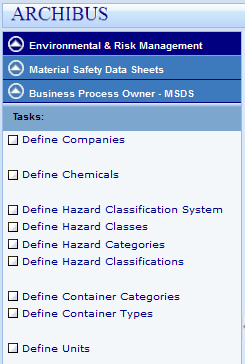
The company who provided the material and/or the manufacturer is an important piece of information collected while compiling the list of hazardous materials. This information is needed for reporting on the inventory and for contacting the provider to get updated MSDS information. The task Define Companies is used to enter manufacturer and supplier information.
An important component of the manufacturer's MSDS is the chemical constituents of the hazardous material. These constituents are needed for chemical inventory reporting. To assign the constituent chemicals to an MSDS, you need to have the chemicals in a reference list. The MSDS application ships with a "sample" list of chemicals. This list is not intended to be comprehensive and is provided as a courtesy without warranty for accuracy. It is recommended that you review this data for completeness and relevance to your facility. While you don't need a complete list of constituent chemicals at the outset, typically you will want to add chemical constituents to this reference list as you progress through the entry of your MSDSs. Chemical data is entered using the task Define Chemicals.
In addition to the constituents of the hazardous material, the MSDS identifies the hazards associated with it. Hazards are used to quantify how dangerous the substance is. The particular hazards associated with the material determine how it must be handled and stored and may have a bearing on treatment if a user is exposed. There are a number of hazard classification systems in use. You will need to identify the systems used at your facility and document those in the MSDS application as background data. The MSDS application ships with four classification systems included.
If you choose to use these classification systems, make sure you review the definitions for consistency with the classification system specified for your site.
Several tasks under Business Process Owner - MSDS can be used to enter and/or edit classification systems. These tasks define a classification hierarchy from top to bottom:
The view Define Hazard Classifications provides the ability to define all three levels on the same form.
Container categories and types are used when assigning an MSDS to a location. It is important to know the size of the container for chemical inventory reporting as the attributes of the container type provide container size information. Two tasks provide the views to enter and modify Container data: Define Container Categories and Define Container Types.
If you enter container data, you are able to use the MSDS Chemical Inventory report, and the MSDS Product Inventory reports to review quantity. These reports calculate quantity based on the container types and the number of containers.
In addition to specifying the container type when assigning MSDSs to a location, the quantity of the material can be recorded to be included in actual inventory and capacity reporting. In order to accommodate units in the system of choice for your site, ARCHIBUS provides a method for defining applicable units. Use the Define Units task for specifying units.
In general, facilities need a separate list of hazardous materials for each work area. Each list identifies the corresponding MSDS for each material. The safety and health manager is responsible for maintaining a master list of these materials. In the ARCHIBUS MSDS application, the Define MSDS (Material Safety Data Sheet) task is used to enter definition and identification information for each material. Then, the Assign MSDS Locations or Assign MSDSs to Floor Plan task can be used to enter multiple storage and/or usage locations for the MSDS.
The hazardous materials list must be available to all employees where that material is used or stored. In the ARCHIBUS MSDS application, the MSDSs Locations List task provides convenient access to employees to browse the locations that have MSDSs assigned. In addition, employees can obtain a printable list of products to post at the location. They can also access the MSDSs for the location by signing in to ARCHIBUS and using Retrieve MSDS to perform a search.
Note: This use case script assumes certain background data already exists in the project database. Ideally, users will have already defined items such as manufacturers (companies), hazard classifications, container categories and types, and chemical ingredients.
The process Manage MSDSs provides the access point for the tasks needed for defining MSDSs and assigning them to locations.
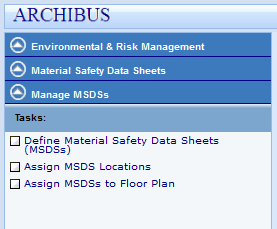
Typically, facilities will keep a hard copy of the MSDSs for all of the materials used in a location. The hard copy guarantees that workers can access the MSDS information even if the computer is down. It is also a backup for cases where someone may not be authorized to access the computer. To prepare a list of chemicals at a location use the Print MSDSs task.